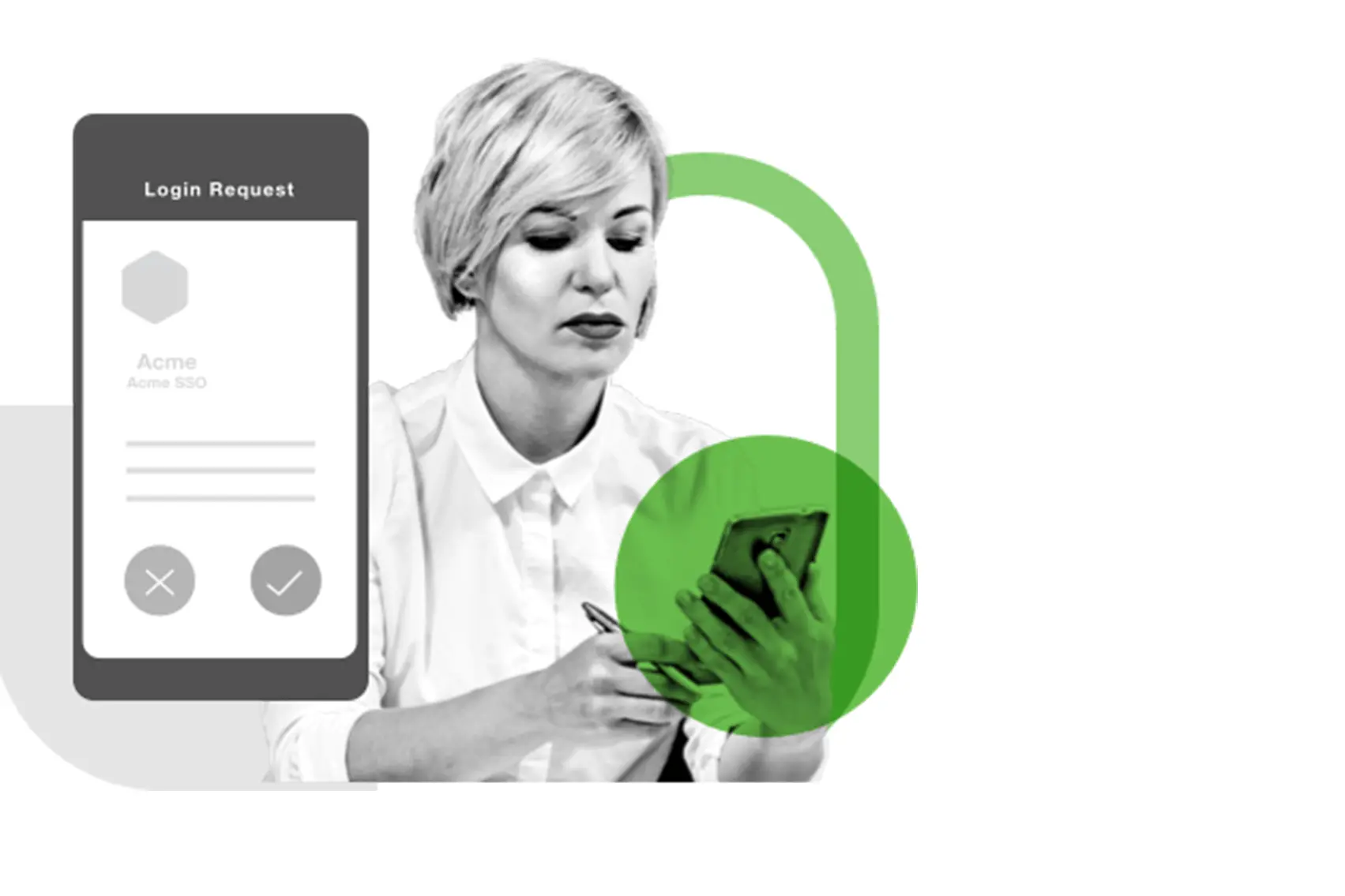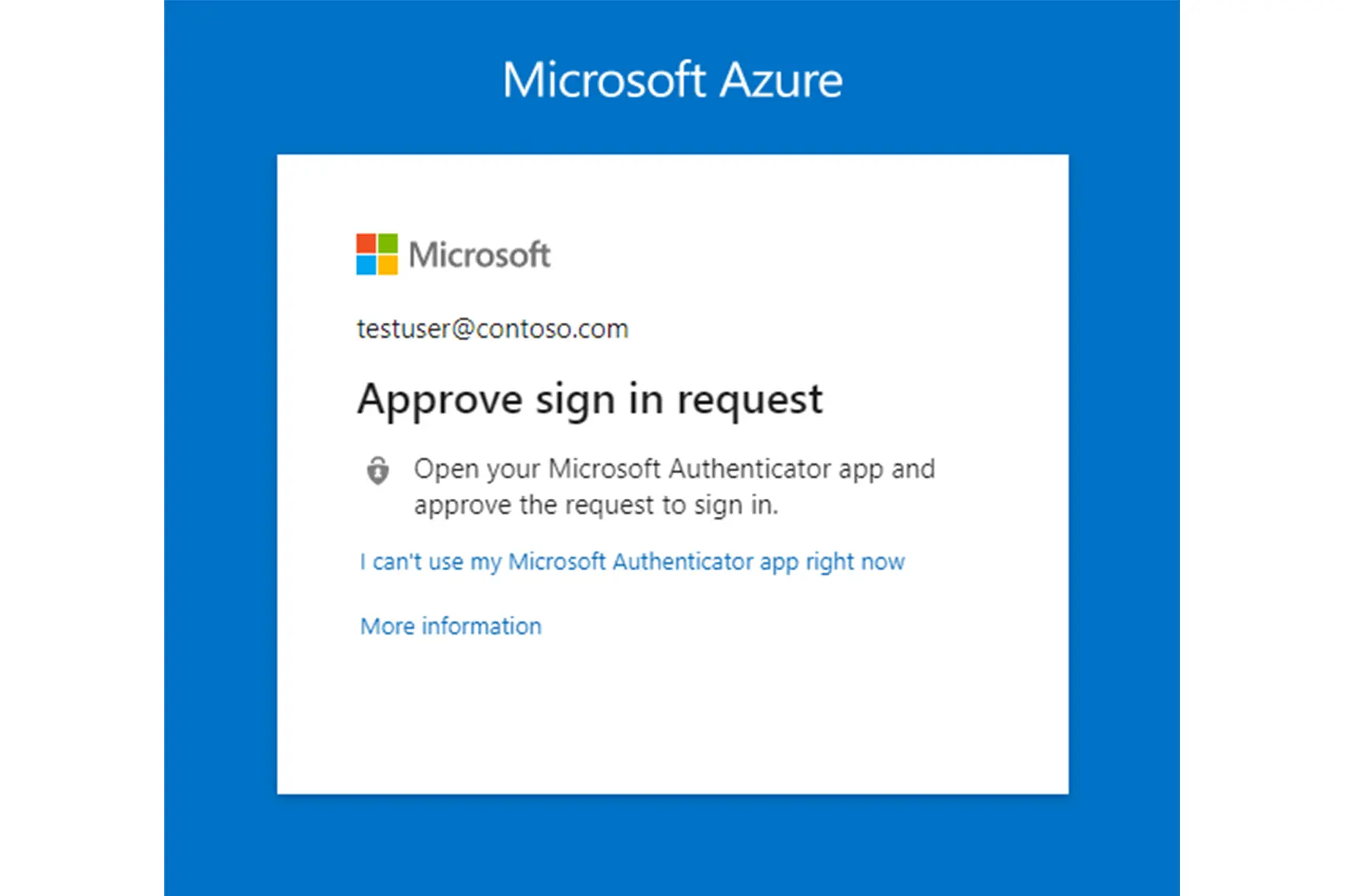Understanding 2FA and MFA
Let's keep things simple. Imagine your digital front door – your password is the key. But, to add an extra layer of protection, 2FA and MFA act as a second lock, requiring a unique code or special method in addition to your password. It's like having a trusted friend double-checking your ID before granting access.
Why It Matters
In a world where online threats abound, relying on just a password is like leaving your front door unlocked. 2FA and MFA act as your digital bouncers, ensuring only the right people get through. They're your allies in safeguarding sensitive information and providing peace of mind.
Meet Duo and Microsoft Authenticator
Now, let's introduce you to two user-friendly superheroes – Duo and Microsoft Authenticator – designed to make your digital life more secure without adding complexity.
Duo Security:
- Duo is like having your own digital bodyguard, making it easy to add that extra layer of protection.
- Whether it's your emails or critical files in Office 365, Duo works seamlessly, offering hassle-free authentication methods like push notifications, SMS, or phone calls.
Microsoft Authenticator:
- Crafted by Microsoft, Authenticator is a versatile sidekick compatible with Office 365 and other applications.
- Offering various user-friendly authentication methods, from one-time passcodes to biometrics and push notifications, Authenticator tailors to your comfort.
How to Safeguard Your Applications with 2FA/MFA in Office 365
Now, let's walk through the steps to fortify your Office 365 applications, ensuring they're shielded with the robust security of 2FA and MFA.
- Access Office 365 Security Settings:
- Log in to your Office 365 admin portal.
- Find the security settings and turn on multi-factor authentication.
- Choose Your Defender:
- Decide between Duo and Microsoft Authenticator.
- Follow the straightforward on-screen instructions to link your chosen defender with Office 365.
- Enroll Your Team:
- Get your team on board with 2FA/MFA, guiding them through the setup.
- Encourage the use of push notifications for a secure and user-friendly authentication experience.
By embracing 2FA and MFA with tools like Duo and Microsoft Authenticator, you've empowered your digital space with an extra layer of security. At Light Source Computing, we're here to simplify your tech journey. If you have questions or need assistance, reach out to our friendly team. Stay secure, stay confident!