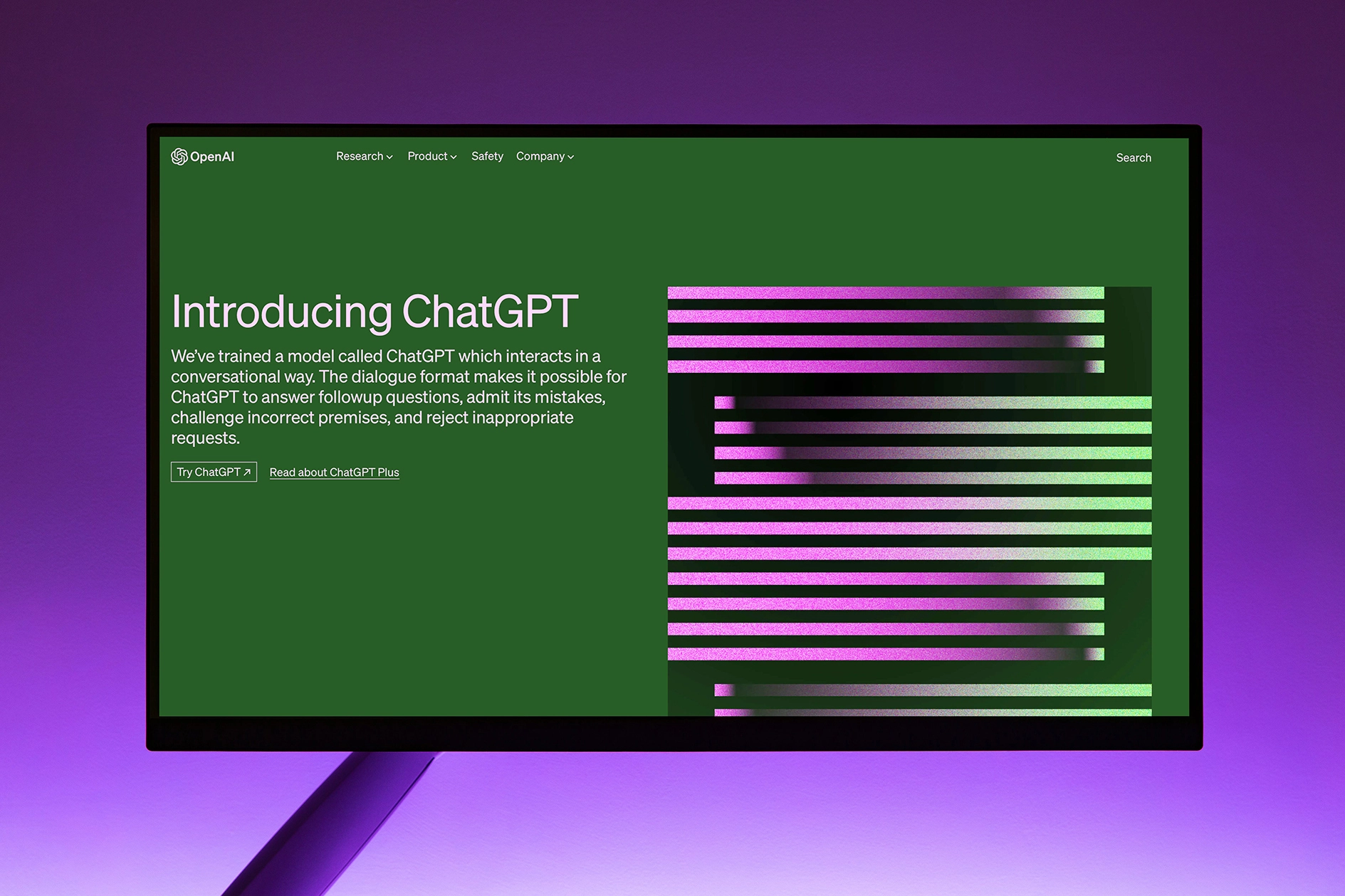What is ChatGPT?
ChatGPT, developed by OpenAI, is an advanced language model belonging to the GPT series, specifically GPT-3.5. Trained on diverse internet text, ChatGPT excels at generating human-like text and engaging in natural language conversations. This technology finds applications in chatbots, virtual assistants, content creation, and more.
Key features include its pre-training on extensive internet data, enabling a deep understanding of human language and various domains. Users can fine-tune ChatGPT for specific tasks, enhancing its suitability for diverse needs.
While powerful, it's crucial to note that ChatGPT generates responses based on learned patterns and may not always provide contextually accurate information. Users should exercise caution and critically evaluate output, especially in situations requiring high accuracy.
At work, ChatGPT can boost productivity by aiding in content generation, research, coding, project planning, learning, language translation, and meeting preparation. It's essential to use ChatGPT responsibly, ensuring the verification of critical information independently and adhering to privacy and security guidelines in the workplace.
How can I use AI to boost my productivty in the workplace and at home?
Content Generation:
- Drafting Emails: Use ChatGPT to generate the first draft of emails, reports, or other written communication. It can help you articulate your thoughts or ideas more quickly.
- Creative Writing: If your job involves content creation, ChatGPT can assist in brainstorming ideas, creating outlines, or generating creative content.
Research Assistance:
- Information Gathering: Ask ChatGPT for information on a specific topic, and it can provide relevant details. It can help with preliminary research and data gathering.
- Summarization: If you have lengthy articles or reports to review, use ChatGPT to generate concise summaries, making it easier to extract key information.
Coding Assistance:
- Troubleshooting: Describe coding issues or errors to ChatGPT, and it might provide suggestions to help you troubleshoot problems in your code.
- Code Snippet Generation: Ask for code snippets or examples for specific programming tasks, making it a handy tool for coding assistance.
Project Planning:
- Brainstorming Sessions: Use ChatGPT to facilitate brainstorming sessions. It can help generate ideas for projects, marketing strategies, or any other creative endeavor.
- Task Lists: Create and refine task lists by conversing with ChatGPT. It can assist in organizing priorities and breaking down larger tasks into manageable steps.
Learning and Training:
- Knowledge Expansion: Ask ChatGPT for explanations or clarifications on concepts related to your work. It can serve as a quick learning resource.
- Training Material: If you're involved in creating training materials, ChatGPT can help generate content or answer questions related to the training material.
Language Translation:
- Communication with International Teams: If your job involves communication with teams or clients who speak different languages, use ChatGPT for quick translations.
Meeting Preparation:
- Agenda Creation: Use ChatGPT to help structure meeting agendas by suggesting key topics, points, or questions to address.
- Note Taking: During meetings, leverage ChatGPT to take notes or summarize key discussions in real-time.
How can I try ChatGPT?
Visit the OpenAI website and look for the ChatGPT section. OpenAI often provides a free access version that you can use without any cost. Additionally, they may offer subscription plans with additional benefits.